Make sure you haven't got the discount earlier.
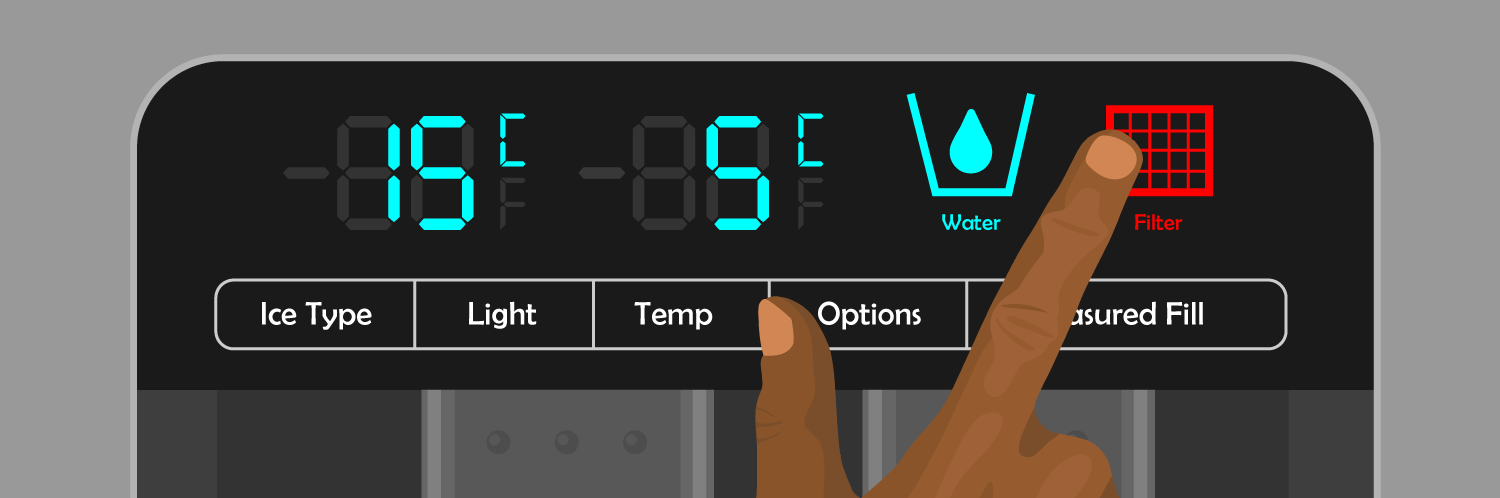
How to Reset the Water Filter Light on a Samsung Fridge
When the water filter in your Samsung refrigerator is all used up, the filter indicator light will turn red to tell you to replace it. Once you've put in a new filter, you'll need to reset the indicator light. This can be done by holding down certain buttons (such as 'Filter Reset' or both 'Alarm' and 'Hold') or by going through the settings on your display panel. In this guide, we'll provide step-by-step instructions on how to reset it.
What Does the Filter Indicator Light Look Like on a Samsung Refrigerator?
The filter indicator light on your Samsung refrigerator is shaped like a dotted square or grid with a small droplet at the bottom. The color of the light shows how soon you need to replace the water filter. When the filter is new, the light is blue or green. As you use the filter, the light will change color. It turns orange, pink, or purple after 5 months or 450 gallons of use, then red after 6 months or 500 gallons of use. When it turns red, you might also hear a chime or an alarm sound as a reminder to change the filter.
Other clues that tell you that it's time to change the filter include changes in the taste or appearance of the water, such as finding particles in it. You might also notice the water dispensing more slowly or sputtering as it comes out.
Should I Reset the Filter Indicator Light Without Changing the Water Filter on a Samsung Refrigerator?
You might wonder if it's possible to turn off the filter light without actually changing the water filter. Generally, there isn't an easy way to do this through the normal controls or settings. If you attempt to tamper with the filter light, it could mess with the accuracy of the filter status notification. You may not know when your filter really needs changing, and this can be harmful to your health. Old filters can get clogged with bacteria or mold, making the water unsafe to drink.
How to Reset the Filter Indicator Light on a Samsung Refrigerator
Samsung fridges use many different water filters, so it's important to find the right one for your model. Our water filter finder can assist you with that. It's also wise to have your user manual close by. The manual gives instructions for your model on how to change the water filter and how to reset the filter indicator light afterward.
Note: Some Samsung fridges have panels that lock automatically when not in use. If you try to use the panel and see a lock icon lit up, or if the panel only chimes when touched, it means the panel is locked. You'll need to unlock the panel first, then quickly follow the steps below before it locks again.
How to Unlock the Control Panel on a Samsung Refrigerator
Samsung refrigerators have a few different types of lock features, depending on your model.
- Automatic Control Lock: This lock stops the control panels that are inside the fridge or on the top of a door to prevent accidental contact. You can unlock it by touching and holding the 'Door Alarm' button until you hear a chime.
- Dispenser Lock: This lock disables the water and ice dispenser, but other parts of the control panel will still work. Check your model's user manual for exact instructions on how to unlock it.
- Child Lock or Control Lock: This lock stops both the control panel and the dispenser. It's found on panels outside of the fridge. To unlock, hold down the 'Ice Maker Off' button until you hear a chime.
How to Reset the Filter Indicator Light on a Samsung Refrigerator with a Single Reset Button
Just press and hold the button named 'Filter Reset' for 3 to 5 seconds until you hear a chime. When you hear the chime, it means you've successfully reset the filter alarm system.
How to Reset the Filter Indicator Light on a Samsung Refrigerator with Two Reset Buttons
Check your user manual for specific instructions as different models have different button combinations to reset the filter light. Common button pairs for resetting the filter light are 'Fridge' and 'Power Cool', 'Alarm' and 'Hold', or 'Child Lock' and 'Ice Type'.
Press both buttons at the same time and hold them down for 3 to 5 seconds until you hear a chime, which means the filter light has been reset.
How to Reset the Filter Indicator Light on a Samsung Refrigerator with a Control Panel with Arrows
- Use the arrow buttons on the panel to navigate to ‘More Options’.
- Press the ‘O’ button to select it.
- Now, find 'Filter Reset' and select it.
- Follow any further instructions shown on the panel's screen to complete the reset.
How to Reset the Filter Indicator Light on a Family Hub Samsung Refrigerator
- Start by tapping on 'Apps' on the smart display.
- Then, select 'Fridge Manager'.
- Next, choose 'Fridge Settings'.
- Now, tap on 'Water Filter', followed by 'Reset', and finally, 'Proceed'.
How to Reset the Filter Indicator Light on a Samsung Refrigerator Models RF4289 and RSG309
- First, find and select the Settings icon at the bottom of the display, then tap on ‘Water Filter’.
- Once the water filter menu opens, tap ‘Next’ in the bottom right corner three times to get to the last page of the menu.
- Now, touch and hold the "Reset the water filter" option until the filter status changes.
- After "Filter replaced" shows up and then disappears, tap ‘Save’ in the bottom right corner of the display to complete the reset process.
Is the Filter Indicator Light on a Samsung Refrigerator Still Red After Trying to Reset It?
If the indicator light stays red after repeating the steps outlined above, there's a chance you might have the wrong water filter for your fridge or it may not be installed properly. Ensure that the filter is pushed in all the way into its housing, then turned clockwise until the lock symbol aligns with the indicator line, or ensure it's securely fastened with its retaining clips. If you're still having trouble, it's always a good idea to refer to your user manual for assistance.
Replacing your Samsung fridge's water filter and resetting the light is a simple but important task to keep your water clean. If you found this guide helpful, check out our YouTube channel for easy-to-follow home improvement video tutorials.





























