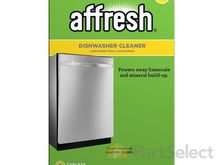Enter the code USA15 at checkout to apply your discount. Discount will be applied at checkout when the code is entered & applies to all parts. Cannot be combined with any other coupon or special offer & cannot be applied to a previously placed order. Not valid toward tax or shipping & handling. Discount has no cash value. Discount expires on July 1 at 11:59pm EST.

LOCK MODULE DOOR WH01X23494
Fits your GFWS2605F0RR!
$
40.78
In Stock
Get FREE EconoShip on orders over $100! T&C apply
Get this part fast! Average delivery time for in-stock parts via standard shipping: 1.8 days.
Fits your GFWS2605F0RR!
PartSelect Number PS11721792
Manufacturer Part Number WH01X23494
Manufactured by
GE