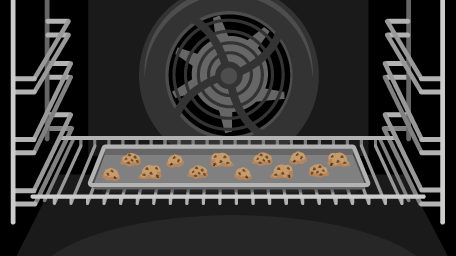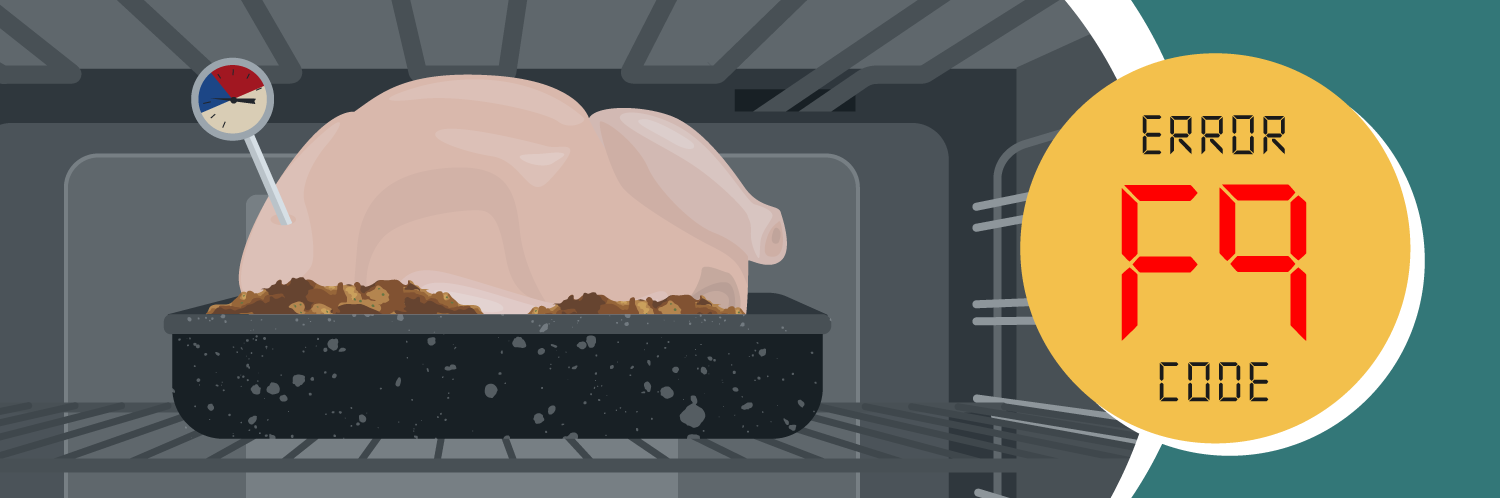
How to Quickly Fix the LG Oven F9 Error
The LG oven F9 error indicates that the oven is unable to reach 150 degrees Fahrenheit after 5 minutes of preheating. This error is commonly caused by a faulty relay board, thermostat, temperature sensor, main control board, or a blown fuse. However, in gas ovens, this error is most often caused by a faulty igniter. This article will help you discover the source of the heating issue and provide you with the steps to fix it in time for dinner!
How to Reset Your LG Oven to Clear the F9 Error
The F9 error may sometimes be caused by a minor glitch in the oven. The most common way to clear the error is to reset the oven. The steps for resetting your oven might vary slightly depending on the exact model you own, therefore, it’s always a good idea to consult your manual when you are unsure. However, you can follow the methods listed below which apply to a wide range of LG ovens:
LG Oven Soft Reset
- Access the rear side of your appliance and unplug the oven from the power outlet.
- Wait for 1-3 minutes and then plug back it in.
- Turn the oven on and check that the F9 code has been cleared.
LG Oven Hard Reset
- Locate the circuit breaker behind the service panel in your home.
- Turn off the switch that corrects to the oven.
- Wait for 1-3 minutes and then turn the switch on again.
- Allow your oven to restart and confirm that the error code is no longer displayed.
Faulty Igniter in an LG Gas Oven
The igniter provides the heat necessary for gas to ignite in the oven burner and begin the cooking process. If the igniter fails to heat up properly or doesn't glow brightly, it may not ignite the gas, resulting in issues like the oven not heating up or taking longer than usual to reach the desired temperature. You can find the igniter near the back of the oven cavity. It is usually attached to the burner assembly, or mounted on the back wall of the oven. If your igniter is damaged, discolored, or covered in food debris, you will need to replace the igniter to fix the oven.
How to Replace an LG Oven Igniter to Clear the F9 Error
- Beginning by disconnecting the power supply to the oven and turning the gas shut-off valve off.
- Depending on the model of your LG oven, you may need to remove the oven racks as well as the bottom panel of the oven to access the igniter.
- Once you have located the igniter, carefully disconnect the wires leading to the igniter. Take note of how the wires are connected so that you can reconnect them correctly later.
- Remove the burner shield and set it aside.
- Remove any fasteners holding the igniter in place and carefully detach it from the oven.
- Place the new igniter inside the oven and make sure it is aligned properly with the burner assembly.
- Refer to your notes from earlier to reconnect the wires to the new igniter, and ensure that they are securely attached.
- After installing the new igniter, restore power to the oven.
- Set the oven to a bake or broil setting and check whether the igniter glows and ignites the gas burner. If the igniter does not glow, double-check the wiring connections and repeat the installation steps as needed.
- Once you have confirmed that the new igniter is working correctly, reassemble the oven and your repair is complete.
Faulty Relay Board in an LG Gas and Electric Oven
The relay board is responsible for controlling various electrical functions within your oven such as temperature regulation. The relay board receives signals from the oven control panel and activates the appropriate switches to perform these functions. If the relay board is faulty, it can lead to issues such as poor temperature control, failure of heating elements to turn on or off, or complete oven failure. You will need to inspect the board for signs of physical damage or test it for electric failure. If it has failed, you will need to find a new relay board in order to fix your oven. If you own a gas oven you can typically find the relay board in the top right corner of the oven, whereas in an electric oven, it will be in the bottom right.
How to Replace an LG Oven Relay Board to Clear the F9 Error
- Before starting any work on your oven, make sure to turn off the power supply to the oven at the circuit breaker top to prevent the risk of electric shock. Additionally, allow the oven to cool completely if it has been recently used.
- The relay board is usually located behind the control panel or in a compartment accessible from the rear of the oven. It is a circuit board with several switches mounted on it.
- Once you have accessed the relay board, disconnect the power supply wires leading to the board. These wires are typically connected with wire nuts or connectors. Take note of how the wires are connected so that you can reconnect them correctly later.
- Remove the fasteners that secure the relay board and pull it out of the oven.
- Seecure the new replay board in place and reconnect the wiring to the correct terminals.
- Once you have installed the new relay board and connected the wires, reattach any panels you removed to access it.
- Replace the oven racks if you removed them.
- Restore power to the oven and turn it on to verify that it heats up correctly.
Faulty Thermostat in an LG Gas and Electric Oven
The thermostat in an oven is a control device that regulates the temperature inside the oven cavity. It works by sensing the temperature and activating or deactivating the heating elements to maintain the desired temperature setting. If the thermostat is faulty, the heating elements may be unable to produce enough heat, resulting in the F9 error. It is best to replace the thermostat to restore the proper functioning of your oven.
How to Replace an LG Oven Thermostat to Clear the F9 Error
- Before beginning any work on your oven, make sure to turn off the power supply to the oven at the circuit breaker or fuse box to prevent the risk of electric shock.
- Remove the oven racks and rear panel to access the thermostat. The thermostat is typically located near the oven cavity, usually on the back wall or near the oven's top or bottom.
- Once you have accessed the thermostat, disconnect the wire harness. These wires are typically connected with wire nuts or connectors. Take a picture of how the wires are connected for installation later.
- Remove the mounting hardware that holds the thermostat in place and carefully detach it from the oven.
- Position the new thermostat in the same location as the old one and ensure it is fitted in place.
- Reconnect the power supply wires to the new thermostat using the image you took earlier.
- Reassemble the oven and reconnect it to the power outlet.
Faulty Temperature Sensor in an LG Electric Oven
In modern electric ranges, the temperature sensor or thermistor detects the temperature inside the oven cavity. It sends these readings to the control board which uses the information to regulate the oven temperature accurately. If the sensor is malfunctioning, the oven may be unable to increase the temperature properly, resulting in an F9 error. If the sensor is no longer functioning, you will need to find a new sensor to clear the F9 error.
How to Replace an LG Oven Temperature Sensor to Clear F9 Error
- Disconnect the power supply to the oven and remove the oven racks.
- Locate the temperature sensor inside the oven cavity, towards the rear end.
- Remove the screws that attach the sensor to the back wall of the oven.
- Use a pair of needle-nose pliers to remove the wire connectors leading to the sensor.
- Connect the wiring to the new sensor and reinstall the mounting screws.
- Reinsert the oven racks if you removed them.
- Restore power to the oven and test it to ensure that the temperature sensor is working correctly.
Blown Thermal Fuse in an LG Gas and Electric Oven
The thermal fuse is a safety device designed to prevent the appliance from overheating. When the temperature inside the oven rises too high the thermal fuse breaks the electrical circuit and shuts off the oven. This reduces the risk of fire or damage to the oven. Once the fuse blows, it will need to be replaced, as it is designed for one-time use. You can browse our list of genuine OEM thermal fuses to find the right one for your oven.
How to Replace an LG Oven Thermal Fuse to Clear F9 Error
- Unplug the oven or turn it off at the circuit breaker to ensure your safety.
- Pull the oven from the wall to gain access to the rear side.
- Remove the oven's back panel to access the thermal fuse.
- Carefully disconnect the wires attached to the fuse. It may be helpful to take a picture of how the wires are routed using your phone.
- Remove any screws or clips securing the thermal fuse and carefully take out the old fuse.
- Take the new thermal fuse and place it in the same position as the old one. Secure it with mounting screws or clips.
- Reconnect the wires to the new thermal fuse. Double-check that the wires are connected to the correct terminals.
- Reattach the back panel of the oven.
- Once everything is securely reassembled, plug the oven back into the power outlet or switch on the circuit breaker to restore power.
Whether you own a gas or electric oven, by understanding the potential causes of the F9 error, you can quickly troubleshoot and clear the code in no time. If you are unsure how to proceed at any point, it is best to call a qualified technician to help you resolve the problem. Remember that regular cleaning and maintenance will keep your oven in great condition for many years to come.