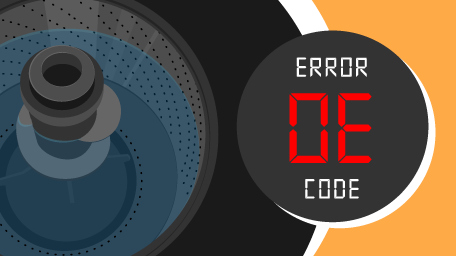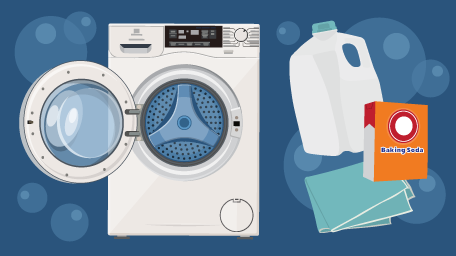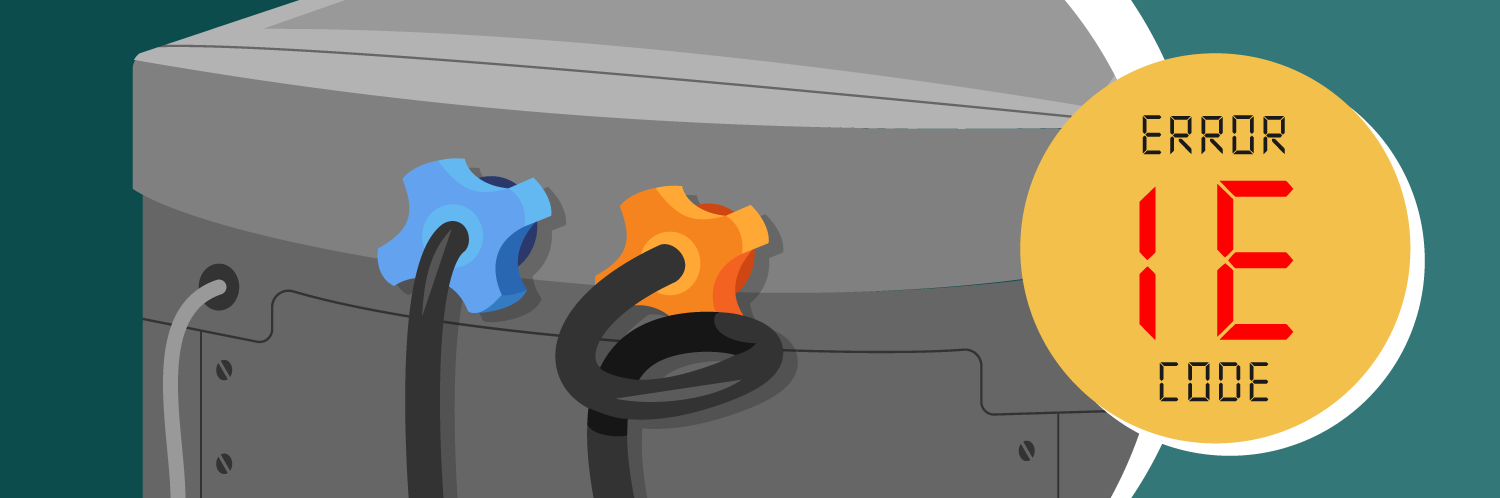
How to Easily Fix an LG Washer 'IE' Code
If your LG washer is flashing the code 'IE' after you've started a washing cycle, don't worry! The 'IE' code stands for 'Inlet Error' and simply means the washer isn't receiving enough water to start the washing cycle. This is often caused by simple and straightforward fixes like the hose getting pinched, or the water outlet valves not being fully open, but may also require a quick part replacement. In either case, we have the guide here to explain how to figure out what is causing the 'IE' code to appear, and how to get it back to filling up with water and washing your clothes normally again!
What Does the LG Washer Code ‘IE’ Mean?
When your washer flashes an 'IE' code, it means 'Inlet Error', or at the very least that the control board interprets it that way. This inlet error essentially just means that the washer isn't detecting enough water in its tub, and depending on your specific model of LG washer, this can be not enough water at all, or just within the first 6 minutes of the washing cycle. If the washer's system doesn't detect enough water, it stops operation and flashes the 'IE' to notify you. An 'IE' error code also carries the same meaning if you have an LG dishwasher, as both dishwashers and washing machines access your water supply in a similar way. The following reasons are the most common reasons for this issue and for the 'IE' code to appear, and they're also the easiest to fix.
What are the Common Causes of an LG Washer 'IE' Code?
The 'IE' code that pops-up on your LG washer is a way to notify you that there is an issue with the level of water that's currently flowing into the appliance. A few common and easy to fix issues that can impact water pressure are a water supply issue, clogged inlet valves, kinks in the fill hose, or a problem with the drain hose. We'll explain the entire troubleshooting process, with how to rule out each of these causes, and then how to identify and fix the problem. This simple process will ensure that water will be flowing into your washer in no time!
How to Fix the Common Causes of an LG Washer 'IE' Code
As mentioned above, the following are the most common causes for an 'IE' code to appear on your LG washing machine. These causes can be fixed with minimal DIY repair time or tools, or no tools at all!
How to Check the Water Pressure for Your LG Washer to Fix an ‘IE’ Code
Tackling the issue head-on and checking the water pressure going into your LG washer can quickly fix the filling issue you're having. All you need for this fix is a bucket and a set of pliers (if you have difficulty with the fill hose).
- First, check the water pressure gauge if your home has one. If the pressure reading is low, make sure to fully open the outlet valves/faucets. An ideal reading should be between 14.5 to 80 psi, and a rating over 116 psi would be considered too high.
- If your home doesn't have a pressure gauge, turn off your washer by unplugging it from the wall outlet.
- Close and turn off the water outlet valves.
- Pull your washer out so you can access the inlet valves, and then unthread and remove the water fill hoses from the washer and put them in a bucket. Use a set of pliers if unthreading the fill hoses is too difficult by hand.
- With the fill hoses now in the bucket, open the water outlet valves and note how much pressure the water has. If the water pressure filling the bucket is weak, you likely have an issue with your home's water supply. If the water pressure is strong, turn the outlets off, reassemble your washer and its fill hose, and continue to follow this troubleshooting guide.
How to Clean an LG Washer Water Inlet Valve to Fix an ‘IE’ Code
One of the most common reasons an LG washing machine — or any washing machine — has issues with filling, is its inlet valve. This is especially true if your LG washer is flashing an 'IE' code, indicating a direct error with the filling ability of the inlet valve. We'll explain exactly how to access them, and get them clean. If you have difficulty with small objects, a set of needle-nose pliers may be necessary.
- Unplug your washer from the wall outlet and turn off the water outlet valves.
- Pull your washer into an open space, enough for you to be able to access its backside.
- Unthread and disconnect the fill hose from your washer. Use a set of pliers if this is difficult for you.
- With the fill hose removed, take out the filters inside the inlet valve by hand or with a set of needle-nose pliers. If your model has two inlet valves, do this for each. If your fill hose has a filter as well, ensure it's removed and cleaned, if necessary.
- Wash the filter under warm water to remove any dirt and debris, and remove any gunk or foreign objects within the valve itself.
- Once the filter is cleaned, reinstall it and reconnect the fill hose to the inlet valve. If your model has two inlet valves, ensure the cold and warm water hoses are connected to their correct valves.
- Plug your washer back in to the wall outlet and turn on the water outlet valves. Run a short cycle and see if the 'IE' code returns.
How to Inspect the Fill Hose to Fix an LG Washer ‘IE’ Code
Another common cause for the 'IE' code to pop-up on LG washers is a problem directly with the fill hose. Even though they're usually made of a durable plastic or rubber material, they can have issues that lead to weak water pressure entering your washing machine.
- Check for Pinches: When moving appliances around, like our washing machines, we can forget to make sure that parts like the fill hose are free of blockages. Quickly check your fill hose to make sure that there's no pinches, kinks, or restrictive bends in the hose that would cause water to flow poorly.
- Fill Hose is Frozen: Although not as common, the parts that directly carry water for your washing machine can freeze during the colder months of the year; parts like the fill hose, water pipe, or the water supply in general, are affected by it. Using a warm cloth, you can thaw the fill hose. If you notice any breaks or damage in the fill hose, replace it immediately.
How to Inspect an LG Washer Drain Pipe to Fix an ‘IE’ Code
Another common cause for LG washers to present an 'IE' code, is the drain hose being installed too deep into its drain pipe. This is especially common for LG washing machine owners who have a standpipe as their washer's drain, as an installation that's too deep will create a siphoning action and cause water to drain prematurely from the washer tub.
- Unplug your washer from the wall outlet and pull it out so you can access the drain hose and pipe.
- Pull the drain hose out of the drain pipe, and using a measuring tape, ensure that the drain hose is installed less than 4 inches into the pipe.
- If the drain hose is further than 4 inches into the pipe, adjust the bracket for the drain hose or the hose itself, so that it rests with less than 4 inches fully inside the pipe.
- Reconnect your washer to the wall outlet and attempt a few washing cycles to see if the issue is resolved.
How to Replace an LG Washer’s Pressure Switch to Fix an ‘IE’ Code
The pressure switch in any washing machine that features one, is designed to detect the overall water level inside the washer tub, and control the inlet valve to allow water in. Some users may have an issue where their LG washer's pressure switch hose can disconnect or dislodge, and cause false positives for an inlet error. These users would then see the 'IE' code appear, despite no other issues or indications. Which is why we're going to explain exactly how to find your LG washer's pressure switch, and troubleshoot it. To do this, you will need a flat-head or Phillips-head screwdriver, a socket wrench, and a multimeter.
- First, make sure to unplug your LG washer, turn off its water outlet valves, and pull it out from any walls so you can access its interior.
- Use a screwdriver or socket wrench to remove the securing nuts or screws on the rear of your washer.
- For front-load models, pull back on the top cover panel and remove it. If your washer is a top-load model, you will likely only need to remove the rear panel of the washer to access the switch.
- Once you have access to the switch, disconnect its wire harness.
- Rotate the switch and pull it out of the washer, and then examine the hose connected to it. Ensure there are no cracks or holes in it; if there are, it will need replacing.
- Connect the hose to the switch until it's snug.
- Refer to your washer's user manual for the pressure switch, to identify which terminals are used for what.
- Then, set your multimeter to the ohms setting, and touch the black probe to the common terminal and the red to the closed terminal.
- If the multimeter displays close to "0", your switch has continuity. If not, it's likely faulty or bad and causing the 'IE' error code, and will need replacing.
- For further confirmation, hold the opposite end of the pressure tube and blow into it. The display reading should indicate no continuity, and you should hear a clicking sound.
- Reassemble your washer's panels, plug it back in, and turn the water on to see if the 'IE' code reappears.
How to Replace an LG Washer’s Control Board to Fix the ‘IE’ Code
If all else fails to resolve the 'IE' code for your LG washer, the control board is likely the cause of the issue. Whenever problems strike your appliances, the control board is almost always the very last issue you'd inspect or replace, considering it's normally the brains of the appliance and not as prone to failure. Depending on if your model is a top-load or front-load machine, these instructions will vary in how applicable they are to your specific washer. To do this repair, ensure you have tools like a screwdriver, socket wrench, and needle-nose pliers ready.
- Unplug your washer's power cable from the wall outlet, turn off and disconnect the water valve and hose, and pull your washer out so you can access it.
- Unthread and remove the top or rear panel of your washer.
- Locate your control board, either at the front, side, or back of the washer cabinet.
- Use a flat-head screwdriver or other flat tool to remove any securing tabs or screws for the control board's cover.
- Disconnect the wire harnesses for the control board. Use a set of pliers if necessary.
- Unthread and disconnect the control board, and remove it.
- Install the new control board and secure it.
- Connect the necessary wire harnesses, and secure its cover if it has one.
- Replace the top or rear panel, and then plug your washer back in. Reconnect its water hose and turn the outlet valve on as well.
- Turn your washer back on, and run a short cycle to see if the 'IE' code is resolved.
Hopefully at this point, you're confidently using your LG washer again, with no issue and 0 indications of any 'IE' codes reappearing. You're also now equipped with the know-how to fix your LG washer again, if this or any similar issue presents itself! And if any other problems with your home appliances arise, or if you're just on the lookout for helpful DIY tips and guides, consider taking a look at our other PartSelect blog articles!