Appliance Parts
- Accessories
- Dishwasher
- Dryer
- Stove / Oven
- Microwave
- Refrigerator
- Washer
- See more... See less...
Lawn Equipment Parts
- Lawn Mower
- Chainsaw
- Blower
- Generator
- Air Compressor
- Lawn Tractor
- Pressure Washer
- See more... See less...
How To Fix A Dryer That Won't Start
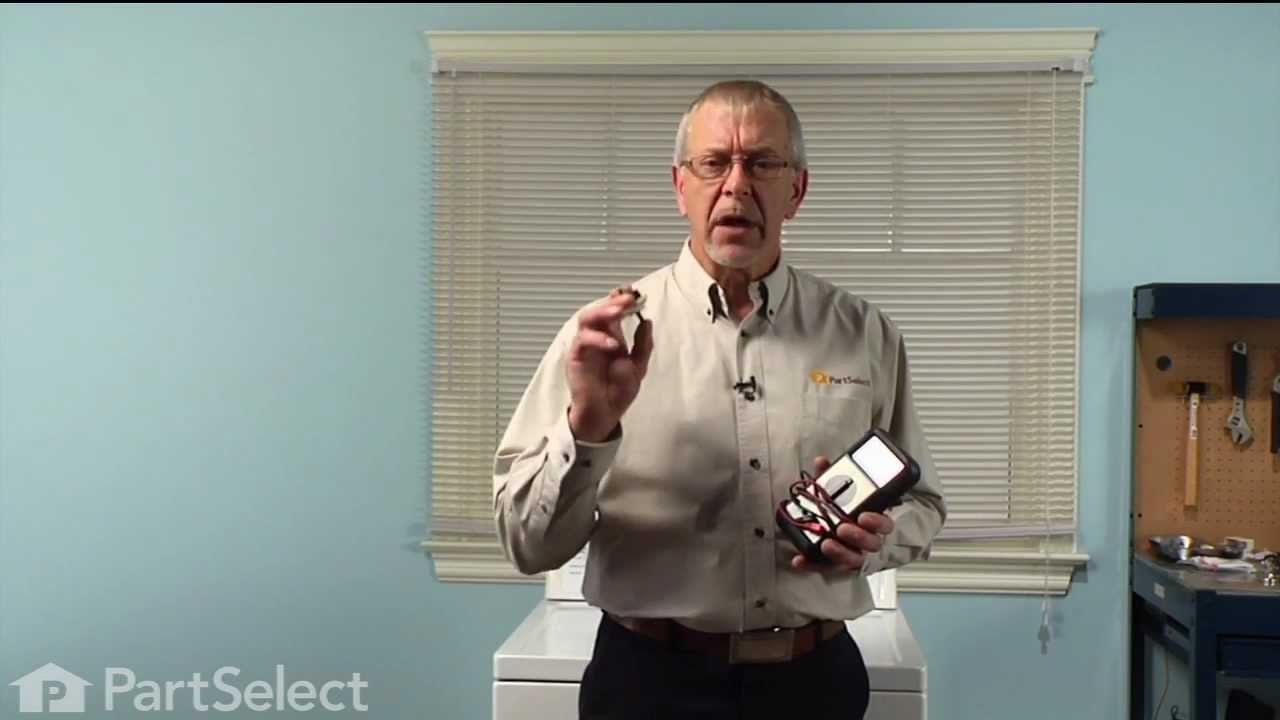
Click a Part Below to Start Your Repair:
Door Switch Thermal Fuse Rotary or Push Start Switch Drive Motor Main Control Board Timer Terminal BlockAbout this repair:
- Rated as EASY
- 771 repair stories
- 14 step by step videos
Door Switch
On all dryers, the door switch allows the dryer to start tumbling only when the door is closed. If the dryer does not start when the door is closed then the door switch may be defective.
How to test your dryer’s door switch with a multi-meter:
- Disconnect your dryer from the power source and locate your dryer’s door switch. It will be near the door opening in the front model.
- To remove the switch, in some dryers you are able to simply pop it out of place or remove it with a single screw. In others, you will need to remove the front panel to access the door switch.
- Using a multi-meter on the Rx1 setting, touch each tester probe to each of the switch’s terminals. You should receive a reading of infinity.
- While the probes are still touching the terminals, press in on and hold the switch. The reading should change to zero.
- If your switch fails either of the tests above, you will need a replacement door switch.
Thermal Fuse
The thermal fuse is a safety device found in some dryers to prevent overheating. It is a heat sensitive fuse and will open if the temperature becomes too hot and will typically interrupt power to the drive motor and cause the dryer to be inoperable. The thermal fuse is about an inch or more long and normally embedded in a white plastic housing. Some brands of dryers use more than one thermal fuse.
How to test a dryer’s thermal fuse with a multi-meter:
- After disconnecting your dryer from the power source, remove the back panel of your dryer to locate the thermal fuse. It is usually located on the blower housing and/or the heating element.
- With your multi-meter set to Rx1, touch the probes to each terminal, you are testing for continuity and should have a reading of zero or infinity.
- If your fuse does not pass this test, you need a replacement thermal fuse.
Rotary or Push Start Switch
Located in the dryer’s main console is the start switch. When depressed it sends power to the drive motor and starts the dryer tumbling. If the dryer doesn’t start, then the start switch may be defective. The switch can be tested for continuity using a multi-meter. Unplug the dryer before you test the start switch.
How to test your dryer’s rotary switch:
- Unplug your dryer and remove the control console panel on the top of your dryer to locate the rotary switch.
- Set your multi-meter to the Rx1 setting and place the probes on the switch’s terminals. You should receive a reading of infinity.
- With the probes still touching the terminals, press in on and hold the switch. The reading should change to zero.
- If your switch fails either of the tests above, you need a replacement rotary switch.
Drive Motor
Gas and electric dryers have a motor that turns the blower and the dryer drum. A defective motor can cause your dryer to not start and may even produce a humming noise from a bad winding or switch on the motor.
How to test your dryer’s drive motor:
- After unplugging your dryer, locate the motor by opening your dryer’s cabinet. Disconnect your dryer from the power source and open your dryer’s cabinet to locate the motor. You may need to remove the drum belt or blower wheel to access the motor depending on your model.
- Using pliers to pull on the metal leads and not the wires themselves, remove the motor from the dryer.
- Set your multi-meter to the Rx1 setting and touch the terminals with the probes. You are testing for continuity and your motor should show a reading of 0, or close to 0.
- Place one probe on the bare metal housing of the motor, and place the other probe on each terminal one at a time to check the ground connection. You should not receive any reading from this test.
- If your motor fails either of the tests above, you need a replacement motor.
Main Control Board
Electronic controlled dryers will use a circuit board to operate the dryer’s electrical components much like the timer in timer-controlled models. The circuit board is normally located in the dryer’s main control panel. If the dryer is not starting, then inspect this part as a potential cause.
How to test a dryer’s main control board:
- Disconnect your dryer from the power source.
- Remove your dryer’s top panel and/or control panel, depending on your model, to locate the main control board.
- Remove the main control board, we recommend taking a photo of the wiring connections to ensure you can properly reconnect them.
- Inspect the control board for signs of burning, damage, or parts that appear shorted out.
- If your board shows any of the symptoms above, you need a replacement main control board.
Timer
The timer consists of a small motor connected to a series of gears that rotate cams, which turn electric contacts off and on inside the timer. The timer contacts control the dryer motor as well as the heating circuit and the timer motor itself. A defective timer contact can prevent power from getting to the drive motor and the timer will need to be replaced.
How to test a dryer’s timer with a multi-meter:
- Unplug your dryer and remove the control console of your dryer to locate the timer.
- Depending on your model, the timer may be accessible by only removing the control panel, or you may need to remove the rear panel behind the control panel as well.
- With your multi-meter set to the Rx1 setting, test for continuity by touching each probe to one wire. You should receive a reading of 2000-3000 ohms.
- If your reading differs greatly from the above range, you need a replacement timer.
Terminal Block
If the dryer is blowing fuses or tripping circuit breakers in your main electrical panel, then this may be a symptom of a faulty terminal block. The terminal block connects the dryer’s internal wires to the power cord. Loose connections at the terminal block will eventually overheat and fail and could be a fire hazard as well.
How to check your dryer’s terminal block:
- Ensure that you have disconnected your dryer from the power source prior to beginning.
- Remove the access panel to locate the terminal block. The access panel is usually found on the back of the dryer above the power cord.
- Visually inspect your terminals for signs of overheating, burning, or other damage.
- If your terminal block shows signs of damage, you need a replacement terminal block.
More Repair Parts
Still not sure which part is broken? We can offer you custom troubleshooting help if you search with your model number.










































