KitchenAid Microwave Circuit Boards and Touch Pads
- Search your model number to find:
- Genuine OEM parts guaranteed to fit
- Free manuals and guides
- Repair instructions and videos
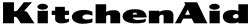
Popular KitchenAid Microwave Circuit Boards and Touch Pads
KitchenAid Microwave LED Display Board
2) Removed the four screws holding the extension kit to the microwave (easily visible on the front of the microwave) and removed the side panels (required sliding the panels up and off).
3) Removed the six screws holding the microwave to the cabinet (exposed after removing the extension kit)
4) Slide the microwave out and unplugged the cord from the outlet
5) Removed the screws that secured the front display panel to the microwave. These are located on the side of the microwave just behind the display panel. There are a total of 4 screws, 2 on each side. Additionally there was a clip holding the front panel on. We were able to press down to get it to release. NOTE: You will not be able to fully remove the panel as there are cables that run back to the board which is only reachable by removing the top panel
6) Removed the screws along the sides. back, and top to remove the top panel (there are 3 screws on each side and 2-3 in the back, there is only one screw on the top near the back right that holds the top to a part inside the microwave.
7) Peeled the top off of the microwave - there is a line of double sided tape that held the front of the top panel to the back of piece where the front display panel was mounted.
8) Carefully remove the existing LED Display Board. There is a single plastic clip that you have to very gently press back to slide the LED out. We were not careful enough and the clip broke. It did not hinder the replacement and even without the small plastic bit the LED board sat snuggly in its spot.
9) Trace the cable from the LED board back to the circuit board and unplug the cable. We pulled the cable out through the front of the microwave as the hole from the front display panel back to the board was just slightly too small to fit the board through.
10) The new LED panel arrived with extra boards attached to it. There were clear spots where the boards were perforated to easily snap off.
11) Thread the new cable from the front of the microwave through the hole and plug in where you removed the previous cable
12) Seat the LED Display Board in the slot.
13) Replace the top of the microwave and the associated screws (we used four small bowls to separate the screws for the top of the microwave, screws for the front of the microwave, screws for mounting the microwave, and screws for the expansion kit)
14) Reseat the front panel and replace screws
15) Plug microwave back in. (We took this opportunity to turn the breaker back on to test and make sure everything was working before we remounted the microwave)
16) Place microwave back in its mount and secure with mounting screws
17) Replace the extension kit if applicable and its associated screws. Read more...
PartSelect Number PS11748663
Manufacturer Part Number WPW10124269
Installation Instructions
Krystal from YORK, PA
The LED display on the microwave was no longer functional. Some lights still showed, but not enough to be able to tell the time or validate timer settings.
1) Identified the breaker that the microwave was connected to and turned it off.2) Removed the four screws holding the extension kit to the microwave (easily visible on the front of the microwave) and removed the side panels (required sliding the panels up and off).
3) Removed the six screws holding the microwave to the cabinet (exposed after removing the extension kit)
4) Slide the microwave out and unplugged the cord from the outlet
5) Removed the screws that secured the front display panel to the microwave. These are located on the side of the microwave just behind the display panel. There are a total of 4 screws, 2 on each side. Additionally there was a clip holding the front panel on. We were able to press down to get it to release. NOTE: You will not be able to fully remove the panel as there are cables that run back to the board which is only reachable by removing the top panel
6) Removed the screws along the sides. back, and top to remove the top panel (there are 3 screws on each side and 2-3 in the back, there is only one screw on the top near the back right that holds the top to a part inside the microwave.
7) Peeled the top off of the microwave - there is a line of double sided tape that held the front of the top panel to the back of piece where the front display panel was mounted.
8) Carefully remove the existing LED Display Board. There is a single plastic clip that you have to very gently press back to slide the LED out. We were not careful enough and the clip broke. It did not hinder the replacement and even without the small plastic bit the LED board sat snuggly in its spot.
9) Trace the cable from the LED board back to the circuit board and unplug the cable. We pulled the cable out through the front of the microwave as the hole from the front display panel back to the board was just slightly too small to fit the board through.
10) The new LED panel arrived with extra boards attached to it. There were clear spots where the boards were perforated to easily snap off.
11) Thread the new cable from the front of the microwave through the hole and plug in where you removed the previous cable
12) Seat the LED Display Board in the slot.
13) Replace the top of the microwave and the associated screws (we used four small bowls to separate the screws for the top of the microwave, screws for the front of the microwave, screws for mounting the microwave, and screws for the expansion kit)
14) Reseat the front panel and replace screws
15) Plug microwave back in. (We took this opportunity to turn the breaker back on to test and make sure everything was working before we remounted the microwave)
16) Place microwave back in its mount and secure with mounting screws
17) Replace the extension kit if applicable and its associated screws. Read more...
KitchenAid Microwave Inverter
PartSelect Number PS2342258
Manufacturer Part Number W10217711
The inverter acts like the brain for the microwave. It sends high voltage to the magnetron to produce heat.
Fixes these symptoms
- No heat
- See more...
KitchenAid Microwave ELECTRONIC CONTROL BOARD
PartSelect Number PS11745310
Manufacturer Part Number WP8206602
Installation Instructions
peter from TEMPE, AZ
Unit changing modes spontaneously - becoming unusable and dangerous.
The microwave unit is installed above the stove and suffers from overheating, especially if there is a lot of steam. The unit dates from 2007 and we had the same repair in 2014. The steam kills the electronic control board which is in the door of the microwave. The symptoms were spontaneous switching between operating modes, which had become annoying and dangerous. The steps to open/replace are: Find a cardboard box that matches the open space below and wedge it in tightly as a support for the insert in the front door. The insert comes out with a few visible screws and “invisible” tabs along the top and bottom (5 each). Pry the thin metal housing open to release the tabs, using clothespins to hold it open at each location so the whole side comes out at once. Lay the control panel onto the support box taking care to not stress the 6-wire cable at the bottom of the side hinge. Unscrew the plastic covering over the control panel. Unplug the wiring harness on the board, using needle nose pliers to pull carefully out. There may be a release barb to squeeze. Remember to clean the inside of the window before reassembling.
Read more...
KitchenAid Microwave Noise Filter Board
PartSelect Number PS3500969
Manufacturer Part Number W10422269
The purpose of this board is to smooth out the voltage in the microwave into a more usable level.
KitchenAid Microwave Electronic Control Board
PartSelect Number PS11753504
Manufacturer Part Number WPW10350780
KitchenAid Microwave User Interface Control Board
PartSelect Number PS11755196
Manufacturer Part Number WPW10466825
The user interface control board processes and sends time and cook settings to the main control board.
KitchenAid Microwave Electronic Control Board - Black
PartSelect Number PS11748457
Manufacturer Part Number WPW10116267
Also known as the "brains" of your microwave.
Fixes these symptoms
- Touchpad does not respond
- See more...
Installation Instructions
Rae from Visalia, CA
I can't find instructions on how to remove the plastic inside of the door.
I removed all of the screws to take the plastic inside of the door off (except possibly 1 screw at top near the hinge). It seems the inside of the door should be loose, even IF there is another screw, but I can't get it to wiggle and I'm afraid I will break it.
Read more...
KitchenAid Microwave Light Switch Board
PartSelect Number PS11754300
Manufacturer Part Number WPW10403040
Installation Instructions
Nathan from OCEANSIDE, CA
Light and fan buttons not working
The buttons are easy to access. Disconnect the power to the oven then just remove the center grill on top of the microwave then remove the screw attaching the left side grill and remove the grill this will allow access to the upper screw holding the left side panel then open the oven door and use a long slender Torx driver to remove the two screws in the side of the panel then remove the screw holding the left side lamp cover and remove the cover and then remove the left side air intake screen this will allow access to the wiring to the switches and the connector that must be disconnected to allow removal of the side panel, the connector has a small tab that must be depressed to separate the connector, be certain to disconnect the wiring before attempting to remove the side panel as the wiring is too short to allow removal of the side panel while the wiring is connected, after the wiring is disconnected the side panel can be pulled away from the oven it is simply clipped in place and will be removed by pulling it straight toward you after the panel is removed two screws hold the switch circuit board to the side panel, the buttons are part of a fragile plastic tree that is sandwiched between the side panel and the circuit board use care when installing the replacement buttons and circuit board my replacement buttons needed to be reformed by slight hand pressure to make them fit properly. To reassemble just follow the same steps in reverse order. This is a simple operation that can be done in about an hour.
Read more...
KitchenAid Microwave Inverter
PartSelect Number PS2342257
Manufacturer Part Number W10217710
This part offers continuous heating with reduced power so that your food is heated more evenly and quickly.
Installation Instructions
Russ from Fort Collins, CO
Component on inverter circuit board blew up
Remove the microwave from its mount above the stove. Remove the sheet metal top/sides piece. Pop the control panel loose to allow access from the front. Remove more screws that will allow the small inverter to be removed and the big inverter housing to be wrangled loose enough to remove the big inverter. Pop the inverter cooling fan from its mount. Disconnect wires and remove screws to remove big inverter. Install new inverter in reverse process.
Read more...
Related KitchenAid Microwave Parts
- All KitchenAid Microwave parts
- KitchenAid Microwave Brackets and Flanges
- KitchenAid Microwave Doors
- KitchenAid Microwave Electronics
- KitchenAid Microwave Filters
- KitchenAid Microwave Glass Tray and Supports
- KitchenAid Microwave Handles
- KitchenAid Microwave Hardware
- KitchenAid Microwave Insulations
- KitchenAid Microwave Latches
- KitchenAid Microwave Lights and Bulbs
- KitchenAid Microwave Motors
- KitchenAid Microwave Panels
- KitchenAid Microwave Racks
- KitchenAid Microwave Sensors
- KitchenAid Microwave Springs and Shock Absorbers
- KitchenAid Microwave Switches
- KitchenAid Microwave Thermostats
- KitchenAid Microwave Trims


































